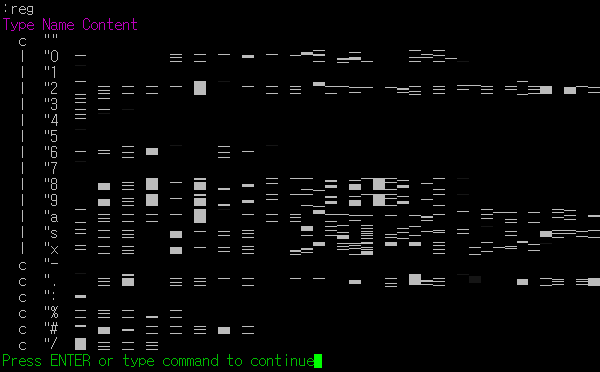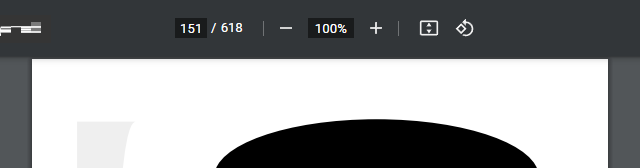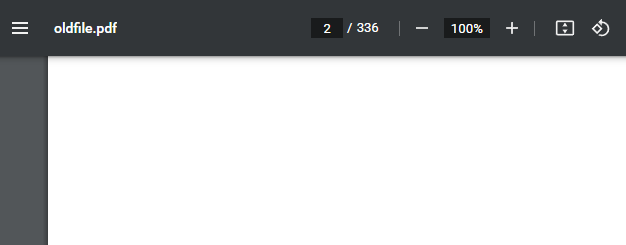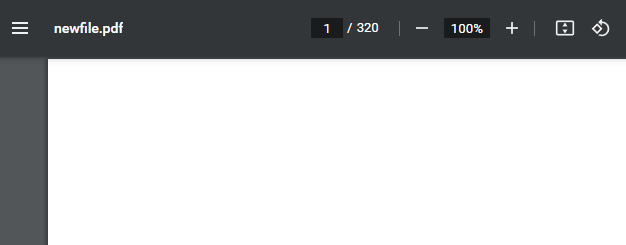Checking file format in Vim
Type “:set ff?” in command mode to see what the file format is.
:set ff?
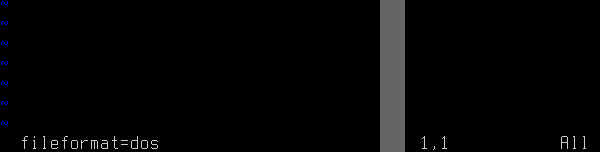
Changing file format in Vim
If you want to change the file format to Unix, type the following command:
:set ff=unix
Check the result.
:set ff?
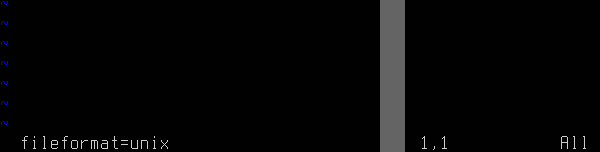
Type the following command to change back to Dos format:
:set ff=dos