윈도우 10 에서 암호를 입력하지 않고 자동으로 로그인하는 방법을 알아보자.
1. User Accounts 대화상자 열기
윈도우 키와 R 키를 동시에 눌러 실행 대화상자를 연다.
실행 대화상자에서 netplwiz 를 입력하고 엔터키를 누른다.
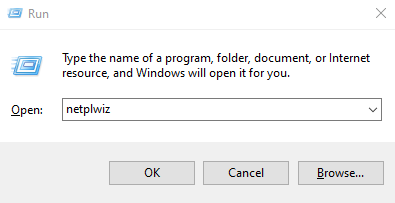
‘User Accounts’ 대화상자가 열리는 것을 확인한다.
2. 구성 변경하기
‘User Accounts’ 대화상자에서 Users 탭을 선택한다.
‘Users must enter a user name and password to use this computer.’ 옵션에서 체크 표시를 없앤다.
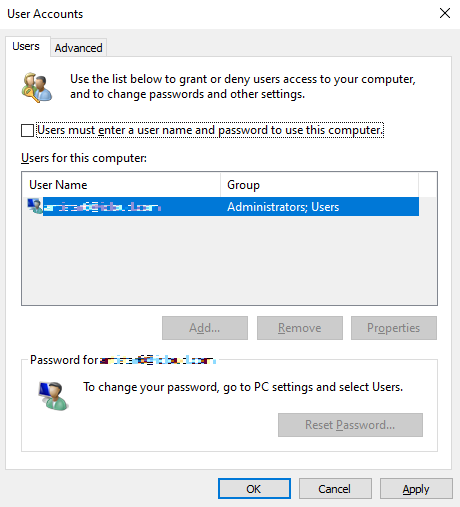
하단의 Apply 버튼을 클릭하고 ‘Automatically sign in’ 대화상자가 열리는 것을 확인한다.
비밀번호를 2번 입력하고 OK 버튼을 누른다.
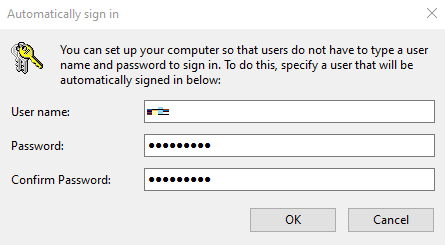
3. 테스트
윈도우를 재시작하여 암호 입력 단계 없이 로그인되는지 확인해 보자.
One reply on “윈도우 10에서 암호 입력 없이 자동으로 로그인하기”
Im excited to find this website. I need to to thank you for your time due to this wonderful read!! I definitely loved every little bit of it and i also have you book marked to check out new stuff in your blog.