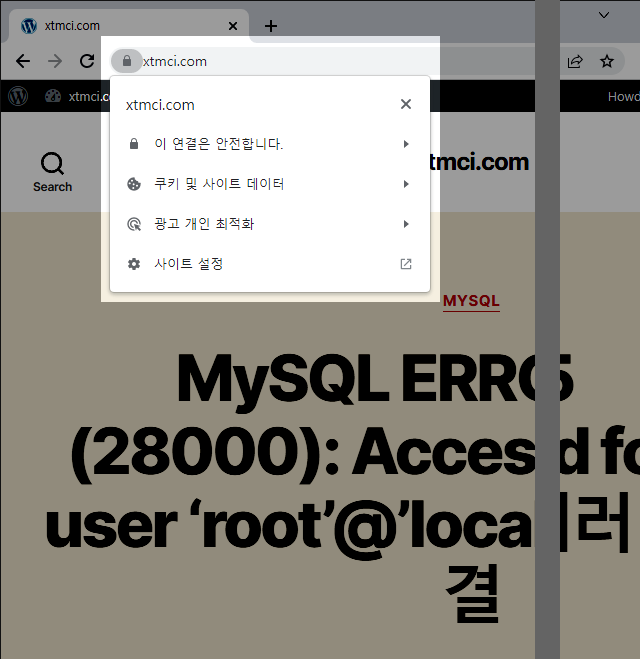1. .htaccess 파일 편집하기
웹서버의 루트 디렉토리에 있는 .htaccess 파일을 연다.
vi /var/www/html/.htaccess
파일의 맨 위에 아래 내용을 추가한다.
RewriteEngine On
RewriteCond %{HTTPS} off
RewriteCond %{HTTP_HOST} ^xtmci\.com$ [NC]
RewriteRule ^(.*)$ https://xtmci.com/$1 [L,R=301]
RewriteEngine On
리라이트 규칙 (rewrite rules) 의 정의를 시작한다.
RewriteCond %{HTTPS} off
첫번째 조건식이다. %{HTTPS} 변수가 off 값을 갖고 있는지 검사한다.
RewriteCond %{HTTP_HOST} ^xtmci\.com$ [NC]
두번째 조건식이다. ${HTTP_HOST} 변수가 “xtmci.com” 값을 갖고 있는지 검사한다.
RewriteRule ^(.*)$ https://xtmci.com/$1 [L,R=301]
위의 두 조건을 만족하면 실행되는 리라이트 규칙이다.
요청 주소가 “http://xtmci.com/example-page” 인 경우에 “https//xtmci.com/example-page” 로 리라이트된다.
파일을 저장하고 편집기를 닫는다.
2. 결과 확인
웹브라우저에서 “http://” 로 시작하는 주소를 입력하여 사이트에 접속한다.
http://xtmci.com
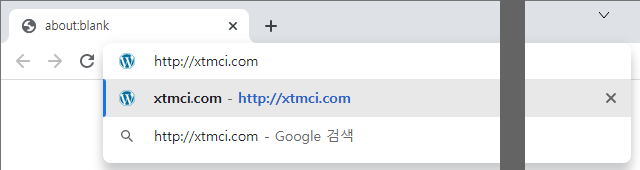
“https://” 로 시작하는 주소로 리다이렉션 (redirection) 이 수행되었는지 확인한다.